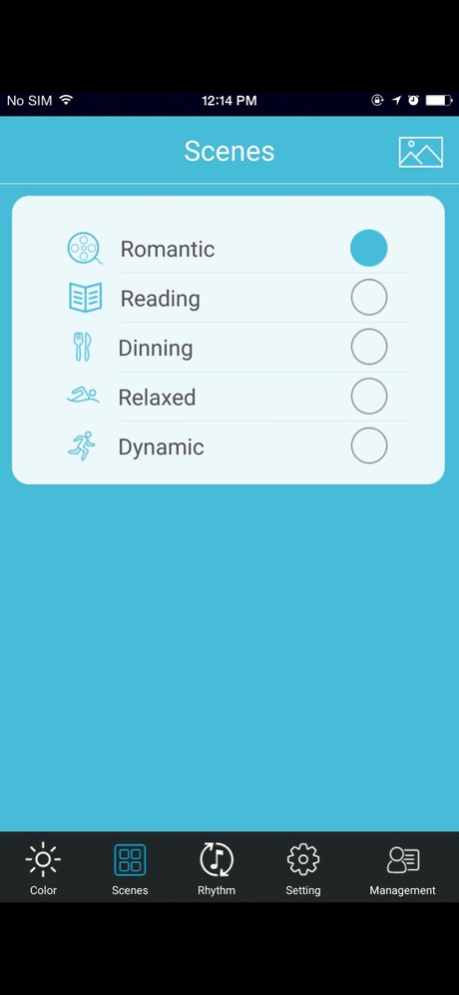Xpressions Bulb 2.6
Continue to app
Free Version
Publisher Description
Nexxt Solutions introduces the Xpression Smart LED Bluetooth ready multi-color light bulb. Easily bring life to your room or set the mood directly from your smartphone or tablet. Select from a color palette of over 16 million colors, including different shades of white light. Features such as, picture color matching and music rhythm makes this light bulb a great option to create the right ambiance for entertainment at home or highlight your business. Connect multiple bulbs in groups at the touch of a button using a single unified application.
Note: You must purchase one or more of our Nexxt Solutions Xpressions LED Bulbs and follow the included user friendly user guide. For more details visit: www.nexxtsolutions.com.
Features:
1. Turn on and off the bulb through a wireless Bluetooth connection.
2. Change to different colors (16 million colors available).
3. Set up to 4 groups to manage different rooms.
4. Rhythm feature which allows for the bulb to change colors based on the music playback.
5. Add up to 8 bulbs at once.
6. Easy pairing and setup.
7. 5 preset scenes to set your color mood.
8. Timing and countdown feature.
Feb 4, 2020
Version 2.6
Fix bluethoot policies
About Xpressions Bulb
Xpressions Bulb is a free app for iOS published in the Food & Drink list of apps, part of Home & Hobby.
The company that develops Xpressions Bulb is Accvent LLC. The latest version released by its developer is 2.6.
To install Xpressions Bulb on your iOS device, just click the green Continue To App button above to start the installation process. The app is listed on our website since 2020-02-04 and was downloaded 7 times. We have already checked if the download link is safe, however for your own protection we recommend that you scan the downloaded app with your antivirus. Your antivirus may detect the Xpressions Bulb as malware if the download link is broken.
How to install Xpressions Bulb on your iOS device:
- Click on the Continue To App button on our website. This will redirect you to the App Store.
- Once the Xpressions Bulb is shown in the iTunes listing of your iOS device, you can start its download and installation. Tap on the GET button to the right of the app to start downloading it.
- If you are not logged-in the iOS appstore app, you'll be prompted for your your Apple ID and/or password.
- After Xpressions Bulb is downloaded, you'll see an INSTALL button to the right. Tap on it to start the actual installation of the iOS app.
- Once installation is finished you can tap on the OPEN button to start it. Its icon will also be added to your device home screen.